About Us
Our team genuinely love design, development and strategy for online success.
Our Services
Our team of experts will guide you through your project using the following services.
Product pages are a vital part of any website. It’s the page that sells your product to your shoppers. But it won’t do a very good job if it’s missing any of these vital ingredients…
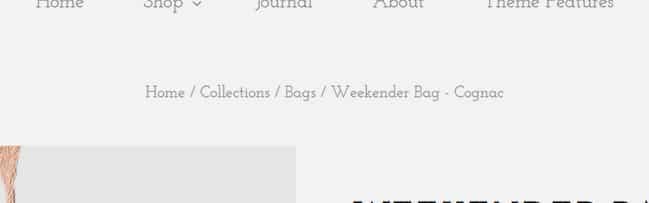
Breadcrumbs are the link at the top of the page that look like this: Home -> Womens -> T-Shirts -> Under $20.
Why are they important? Well, not every visitor will arrive on your product page via the home page. Especially if you’re advertising certain products online or within your emails. Breadcrumbs make it easy for people to find products that are similar to what they’re already looking at.
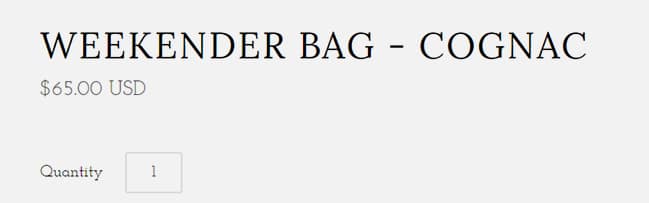
Product titles need to serve two purposes: show up in search engine results (i.e. Google), and communicate to the shopper what the product is. It’s easy enough to encompass both of these requirements, just stay well away from keyword stuffing.
If you drop ship products from Aliexpress, make sure you tidy up the product titles and make them readable.

You might think having photos of your product or service is obvious, but there are a lot of websites out there that use stock images. Product images should show how the product is used, the size of it (in comparison to something else), and lastly – any important details.

Videos can be even more powerful than images as you can demonstrate how to use the product, or show how it looks on. Visual aids are a lot easier to understand when it comes to describing how something works.
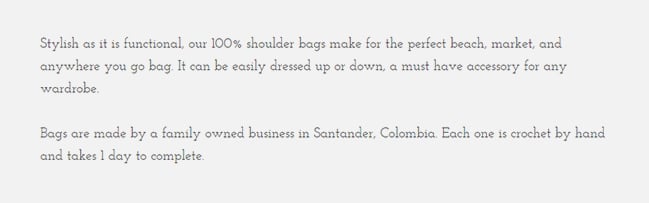
The description should do two things: include keywords and/or phrases for SEO purposes, and secondly, describe the problem it will solve for the shopper. You can also list additional info like size, materials, model, type etc.

Creating urgency tells your shopper that they should act now because it might not be around for much longer. But be careful with this tactic, don’t overdo it or use fake timers that show stock being ‘sold’. Because once people figure it out (and it’s not hard), you’ll lose their trust & respect.
An appropriate way to do this longterm is to display the number of products in stock. The shopper will automatically come to the conclusion of “I better act quick! There’s only 3 left in stock!”
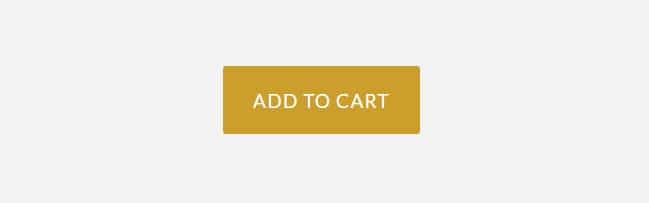
The most common mistake made with buy buttons (also known as the ‘Add to Cart’ button) is that it doesn’t stand out amongst the noise.
The colour should contrast against your site’s overall colour scheme, but still fit within your branding. For example, if your brand colours are blue, an orange button would contrast nicely.

People often have questions about the product or service they’re thinking about buying, and more often than not, there’s nothing on their website to answer their question. Live chat is a great service to add to your store, as it gives your shoppers a quick and easy way to reach out to you and ask their question.
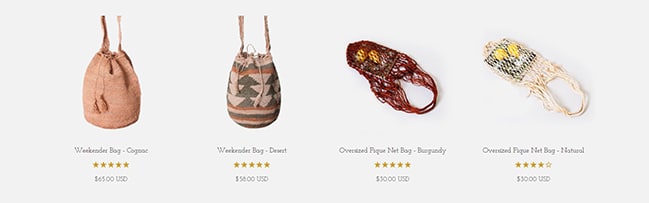
Social proof is huge when it comes to online shopping. You probably find yourself googling product reviews before making a big purchase. Your shoppers are doing the same! So make sure you display genuine reviews & ratings prominently on your product pages.
Don’t hide any negative reviews. There’s a reason why Amazon highlights both a positive and negative review on their product pages!
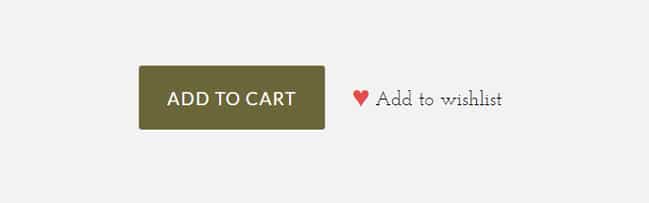
If you sell products that are released frequently or require the shopper to come back when they’ve run out, then a wishlist is a great addition to add to your store.
You also get the added benefit of gathering their name & email when they register for an account to use the wishlist feature. You may even be able to target shoppers based on their interests!

According to a study done by VWO, removing social share buttons resulted in an 11.9% INCREASE in add-to-carts!

Promoting cross sells and upsells is simple enough to do. These can be shown as ‘often bought together’, or ‘customers who bought this, also bought this’. It’s a great way to improve your average order value.
It also adds an element of good user experience as you’ve already bundled the products together for them, so they don’t have to go searching.

This is more of a good user experience in the way that it lets them go back and compare the products they’ve been looking at. It’s not easy when you have to navigate through the site again to find something you were just looking at.
Zyber can help you find which vital ingredients are missing from your product pages or website! They can also help you develop an overall marketing strategy for your online business.
Zyber are web design specialists based in Auckland, New Zealand. Since 2009 they’ve been helping thousands of kiwis find their place online by building websites that convert. As New Zealand’s #1 Shopify Experts, there isn’t much they can’t do!