About Us
Our team genuinely love design, development and strategy for online success.
Our Services
Our team of experts will guide you through your project using the following services.
Marketing can be a complex game to play, which is why there’s a plethora of marketing agencies filled with professional specialists. But for those merchants who prefer to take matters into their own hands, there are multiple ad formats available natively inside Shopify. Merchants can create, manage and launch dynamic ads on Facebook and can roll out Story Ads on Snapchat. These fall alongside the ability to run Google Smart Shopping campaigns and Facebook ads natively in Shopify.

Since paid ads on Google and Facebook are increasingly complex – from pixels to keywords – there’s always something new to learn and so they’re typically best left to the professionals. To simplify the process for hands-on businesses, Shopify features Google Smart Shopping campaigns. You can create automations in Shopify for Google Smart Shopping Campaigns after you connect your Google Ads account to the Google Shopping app.
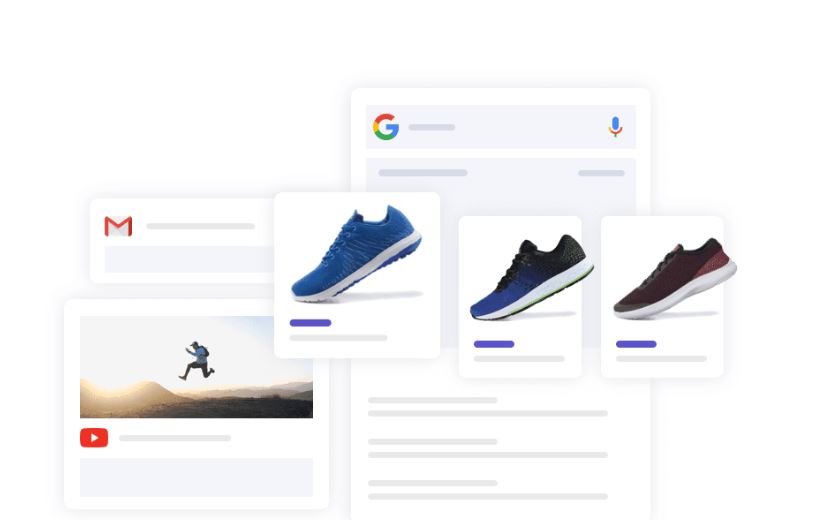
Image Source: Google
Google Smart Shopping campaigns are paid ads that help you promote your products and increase traffic to your online store. They can help you remarket to existing customers, introduce your products to new customers, and connect with new customers across a variety of Google-owned platforms and ad formats.
With Google Smart Shopping, you decide how much to spend, then Google’s smart learning technology does all the heavy lifting. Google Smart Shopping campaigns optimise for the highest sales value by automatically choosing which products to advertise, how much to bid, and who to target. Machine learning at its finest.
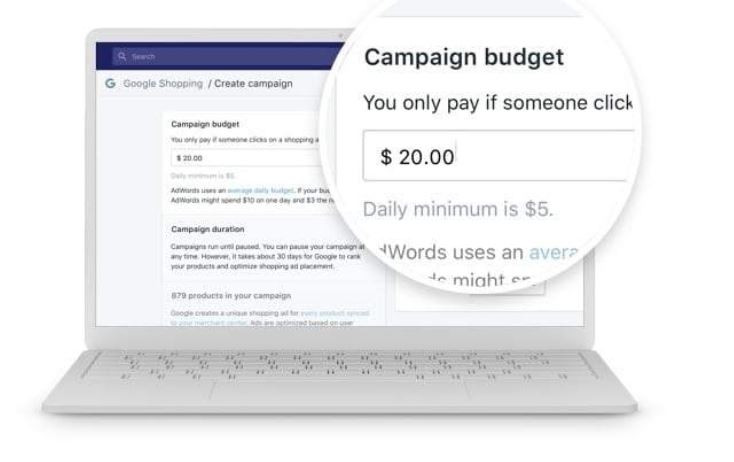
You can manage and monitor your Smart Shopping campaigns from the Marketing > Automations page in Shopify.
Merchants can also run one of the most effective Facebook ad types directly from within Shopify: carousel ads. Merchants can include up to five products or images, enticing your audience to actively engage with the ad by scrolling through. Apps such as Shoelace deliver engaging Facebook and Instagram ads & retargeting experiences by combining automation human expertise and insights from thousands of digital marketing campaigns. Apps such as this can be integrated into Shopify seamlessly and provide automation (triggers based on activity), Journeys (a memorable sequence of brand experiences, showing customers the right ad at the right time), and synchronised brand messages.

Before you create Facebook ad campaigns in Shopify, you need to set up Shopify’s Facebook Channel and create a custom audience for your ads. When you set up Shopify’s Facebook channel, you authorise the app to access a Facebook Page for your business as well as a Facebook ad account and Business Manager.

Login to your Shopify Admin > Click the plus-sign next to ‘Sales Channels’ in the left-hand menu > Click the ‘Add’ button next to Facebook.
From here, click the ‘Connect’ button, which will prompt you to login to your Facebook account. Select the business page you want to link to the store. Once the page is connected, Facebook will begin reviewing your store and products – this usually takes around 48 hours. Once Facebook approves your store and products, you’ll be able to click the ‘enable’ button to make your products visible on your Facebook business page.

Some merchants continue to use the Facebook Marketing App instead of Facebook Channel. If you’d prefer to use the app, here are the steps:
Then, when you’re ready to create a Facebook ad, you can set everything up from Shopify.
The catalogue is updated automatically whenever you make changes to your products. Any changes made in the Shopify store will be reflected within a few hours.
For Story Ads in Snapchat, merchants can curate their own branded content experience for their customers by installing the Snapchat Ads App. Merchants can easily sync product catalogs and create engaging product acts in Snapchat’s Ads Manager or through Shopify’s Marketing tab.

Merchants are able to track results directly in Shopify. Shopify removes a lot of the guesswork by providing tailor recommendations specific to the store. For Story Ads in Snapchat, merchants can track sales with the Snap Pixel.
To talk to a digital strategist, drop us a line or give us a call.
Give us a call or shoot through an email to talk to one of our stellar strategists.