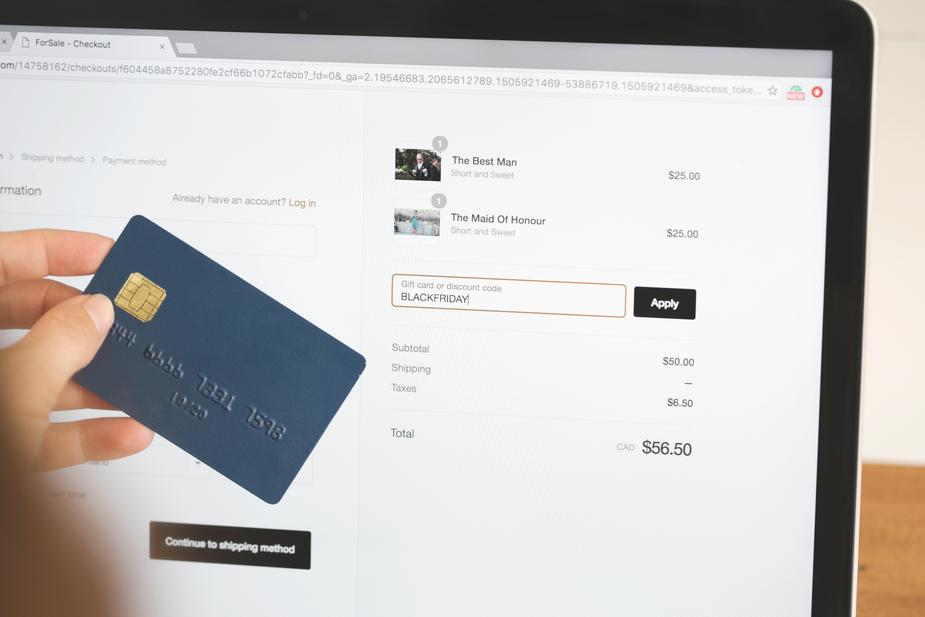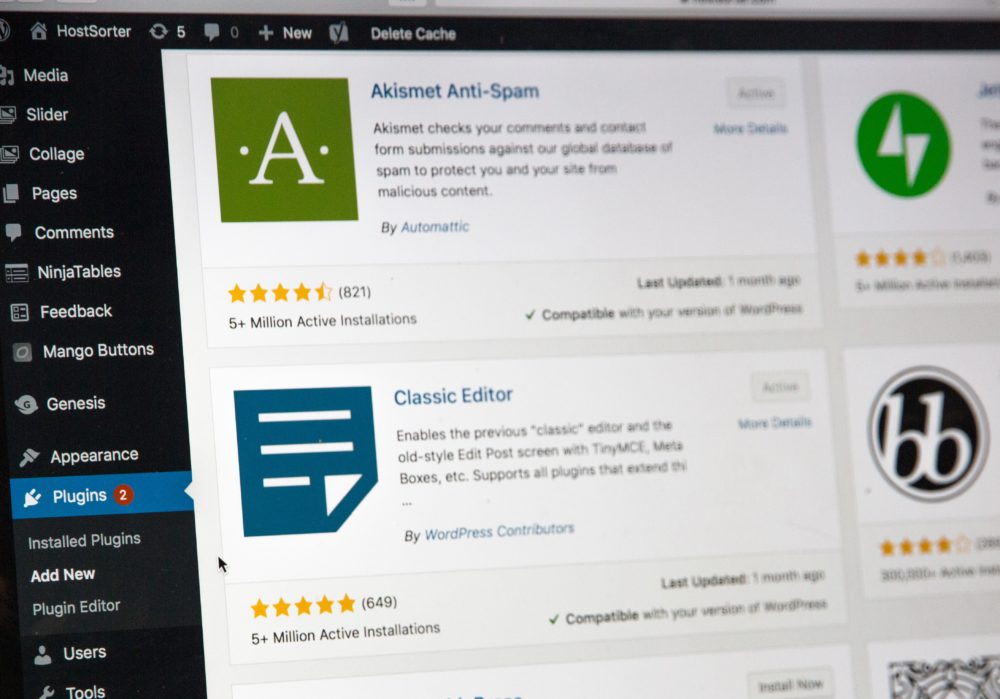Shopify Payments vs Stripe – which one should you use?
Understanding payment processes is important when it comes to getting paid by customers. Customers are able to choose to pay for their order using any methods you’ve enabled in the Payment providers area of the Shopify admin.
There are many options when it comes to payment providers and a few different things to consider. If you want to let your customers pay using a credit card, you can use Shopify Payments or a third-party provider. Of the third-party providers is the ever popular Stripe.
So, how does Shopify Payments stack up against Stripe payments? Which should Kiwi merchants use?
Shopify Payments
Shopify payments is the simplest way to accept payments online. Eliminating the hassle of setting up a third-party payment provider or merchant account and having to enter the credentials into Shopify. Using Shopify Payments means you’re automatically set up to accept all major payment methods as soon as your Shopify store is set up.

Shopify Pay
Using Shopify Payments enables merchants to use Shopify Pay, an accelerated checkout which stores shipping information for returning customers to help them checkout faster. By collecting mobile numbers, users receive a 6 digit code to their phone to confirm the transaction. Once the user has used Shop Pay on any Shopify store, anywhere in the world, they will be able to use this feature for an accelerated checkout experience. Shopify reports an 18% increase in conversions using Shopify Pay.
Stripe
As a third-party payment partner, Stripe is vetted and trusted by Shopify. Stripe was built for platforms and to take the work out of billing.
Chat to Our Shopify Experts.
Discover more about payment gateways and integrations by talking to a Shopify Expert.
Fees
Shopify Payments
With Shopify Payments there is no payment gateway transaction fee from the shopping cart (only a credit card processing fee). Shopify Payments charges a 2.5% fee + $0.30, this is on the lighter side of fees in comparison to third-party providers.
If you’re a large business or high-volume merchant, Shopify Plus is the option for you.
Stripe
Stripe charges 2.9% + $0.30, slightly higher than Shopify’s payment fee. The key thing for merchants to consider when choosing a payment solution is the additional 2%, 1% or 0.5% fee (depending on your Shopify plan) for third-party payment providers.
So if you use Stripe on Shopify’s $29/month plan, you’ll end up paying 4.9% + $0.30 in fees.
Payment Schedule
Shopify Payments
Shopify Payments allows merchants to skip lengthy third-party activations and go from setup to selling in one click. All you have to do is turn it on – setup couldn’t be simpler. The time it takes for Shopify Payments to transfer funds depends on the pay period, which is 3 business days in New Zealand.
Stripe
Payouts are made daily and contain payments processed 4 business days prior. For example, payments received on a Monday are paid out by Friday. High-risk businesses have a payment schedule of 14-days. Merchants who prefer a fixed schedule can choose to receive them weekly or monthly.
Chargebacks – Protection & Prevention
Shopify Payments
When merchants get a chargeback or inquiry on an order made with Shopify Payments, Shopify collects evidence and sends it to the credit card company on the due date. The chargeback or inquiry is resolved in 120 days.
Stripe
If you’re using Stripe and your business faces a fraudulent dispute, Stripe will cover the disputed amount and waive any dispute fees – no evidence submission required. Chargeback Protection costs 0.4% per transaction.
Fraud – Analysis & Protection
Shopify Payments
With enhanced fraud analysis checks to let you know if an order is potentially fraudulent, you can rest assured. Shopify Payments has two fraud filters that you can enable, AVS and CVV.
Address Verification System (AVS) – compares the numeric part of the customer’s billing address and zip code or postal code to the information on file with the credit card issuer. Reduces fraud because unauthorised users often have incorrect billing information.
Card Verification Value (CVV) – is a 3-digit or 4-digit number on the back of the customer’s credit card. Credit companies prohibit the storage of the CVV code, so stolen credit card information shouldn’t contain the CVV. Asking for the CVV is a way of ensuring a customer has the card physically in their possession.
Merchants can review high risk orders and avoid potential chargebacks.
Stripe
Stripe Radar – identifies and prevents fraud. It is a machine learning fraud system fully integrated with your payments.
You can also reduce your risk of fraud and chargebacks by adding an additional layer of authentication. Dynamic 3D Secure lets you protect conversion by selectively applying authentication to high-risk transactions.
Dispute Handling – Stripe’s end-to-end automated process that works directly with the card networks.

The Winner.
If you’re using Shopify we recommend utilising Shopify Payments.
At the end of the day, Shopify Payments and Stripe are on-par in terms of features and usability. The main difference between the two payment providers is the fee. With Stripe already charging a higher fee per transaction than Shopify Payments, the additional 2%, 1% 0.5% and 0.25% surcharge (depending on your Shopify plan) to use Stripe on the Shopify platform hits hard.
If you don’t use Shopify, and never plan to move onto the Shopify platform, Shopify Payments isn’t an available option. As eCommerce specialists and Shopify Experts, we recommend migrating your eCommerce store to Shopify.