Heard of Shopify Flow? If you haven’t, and you have almost any kind of workflow in your sales system, you’ll want to keep reading.
In a nutshell, Shopify Flow is an automation workflow tool offered by Shopify Plus that can completely transform how your online sales work with it’s powerful abilities.
Time-consuming, repetitive tasks? Automated in just a few clicks. Boom! It’s done! We’re talking hours saved here, every single day.
We know teams can spend too much time getting bogged down in manual processes, which stops anything really moving ahead. Automation is a great way to take back your time, and focus it on that all important business goal; growth. Tasks that are important to you, and your business, soon become the focus (not tiresome manual work flows!). Automation goes up, overheads decrease. You save time, money and have improved sales processes. Win, win, and win.
We’re going to break down why automation is great (and what automation actually is), how to choose the right flows to automate for your business, and finally – what capabilities Shopify Flow has (they’re pretty great).
Let’s talk about automation
Why do something manually, when you can create a simple, automated action that will always deliver the exact results you want?Automation in digital marketing means using set triggers on your website to kick-start automatic actions. For example, adding international orders directly to a spreadsheet, or taking a set sales amount and adding that client immediately to a VIP customer list. This tool goes far beyond simple tasks like triggered automatic email lists, and can truly transform the way your sales run.
With Shopify Flow it’s a streamlined three-step process: you start with a trigger, set optional conditions on when it should run, and decide on an ideal end action.
Trigger – Conditions – Action
Triggers: Events that run in your store, such as an order being created.
Conditions: Make sure that your workflow runs actions only when certain circumstances are met.
Actions: Tasks that can make changes to objects in your Shopify store.

These workflows are absolute gold when it comes to getting tasks completed that previously could only be done manually. We explore more about this below, so keep reading for a Zyber case study that shows how a well-automated workflow saved one company 150K per year.
The real beauty of the automation in Shopify Flow however is just how much you can actually automate (read more below) – and the far reaching implications this can have for your business. When automation reduces the need for a person to do a manual task, you drop your overheads immediately through time saved.
Ready for your department to shine? Let’s explore the options.
Choosing the right flows for your business

As we mentioned, the options available are pretty vast, so sometimes it can be difficult to know where to start when it comes to choosing what automation you need.
Of course automating actions will vary from business to business, and team from team. You want to look at filling the gaps between processes.
We suggest starting by breaking down daily, weekly and monthly tasks that each team completes. Next up, consider where a personal element needs to be in that task. A good digital agency will be able to help you align your digital automation tasks with your business goals and existing workflows.
Once you’ve done that, take a look at the Connector tools/apps that Shopify Flow can integrate seamlessly with:
- Trello
- Asana
- Slack
- Google Sheets
- More tools here
After you install a connector app, you’ll be able to see the triggers and actions it provides within Flow. This is where the magic happens – by aligning your automated tasks with these tools you can easily gather, assess and report information needed without manually wading through conditions. Once the flow is completed, the actions your team need to complete will be ready and waiting in your chosen connector tool.

For example, you could seamlessly create a VIP list for returning, high-spend customers.
Trigger: A customer spends 2K on your website
Condition: One sale, return customer
Action: Tag client with VIP TAG, open up different VIP rates, show VIP products, add to VIP email list, send most recent event invite.
Rather than having a marketing manager tediously download these larger sales, make a spreadsheet, add this to another email provider, then write out the emails…it’s all automated. As soon as your customer hits 2K they’re part of the VIP list workflow – saving time and improving the customer experience, all at once.
What can Shopify Flow do?
One of the great things about Shopify Flow is that it comes with a vast amount of ready-to-launch, template workflows that cover a lot of common automation gaps.
Here’s just a few of the business areas (and examples of actions) you can automate:
- Buyer experience – Create a support ticket when you receive a negative review
- Customer management – Tag and track conversion of customers who order samples
- Inventory and merchandising – Get notified when products are low in stock and merchandise them on your store
- Risk management – Add high-risk orders for review to Asana (Connector App)
- Order management – Add international orders to a spreadsheet
Check out our awesome example of this one below (here’s a hint – our client saved 150K per annum!)
- Loyalty & retention – Start a win-back email sequence when customers are at risk
- Promotions – Text a discount code after a second order

Here’s the scenario: One admin would print out 100 orders in the morning and 100 orders at midday. These then had to be manually split into North and South Island addresses, then those stacks had to be sent to two other administrators – one stack of orders for each. They would then manually type in the client address ALL OVER AGAIN in the corresponding courier site for each Island, signalling the product to be picked up for postage. That’s 200-250 manual orders a day, taking 2 part-time positions and 1 full-time position.
Our solution: Using Shopify Flow we created a flow using key conditions based on the address postcodes. The automation followed this, splitting South and North Island addresses up, sending them straight onto the correct courier company.
That one ideal workflow streamlined the postage process and saved the company 150K a year. Imagine what multiple workflows could do? Please play the video below to hear the story !
Here’s a great step-by-step video on how to use Flow
Personalise everything for your business
With any Flow template you can review, customize and adjust to fit exactly what you need for your latest marketing campaign, company targets or customer focus. It’s almost an endless amount of opportunity for you to personalize for your ideal sales process.
Learn about customizing and creating your own Flow here.
Of course, with any good workflow system, we highly recommend monitoring and adjusting your automated tasks to ensure you’re getting the best possible result (making your systems easier!).
Make sure you view the workflow results on the workflow’s page:
Shopify Flow has an almost endless amount of flows that can automate your systems for the betterment of your business. Once you identify the areas you can automate, you can personalize each workflow so that it suits your teams needs perfectly.

Add in some of the many Connector tools and you’ll soon be getting more done, in less time. As the saying goes “time is money”, and at Zyber we’re all about using effective digital tools like Shopify Flow to save you money, reduce overheads and increase sales.
We highly recommend checking out Flow to see if it’s the right fit for you. Get in touch with us to discuss your Shopify Flow options, and take some of your time back to focus on growth!