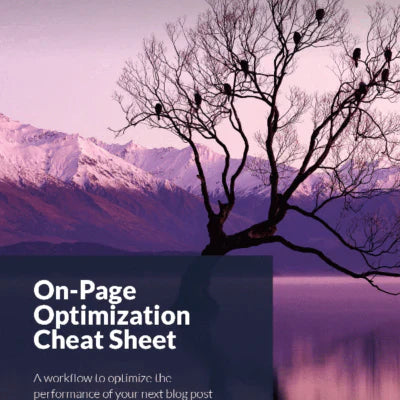Tracking the sales and leads on your website is a vital part of digital marketing that takes using data to a whole new level. Using the right tools you can actually grow sales or lead generation, and increase the success of your marketing campaign.
A website is not a “set and forget” entity – rather it’s an integral part of a wider marketing system that, when correctly monitored, will actually help you make more sales. When you set your website up with the right tools, it can automatically provide valuable reports any marketing manager can use to track sales or leads with ease. It’s a literal data goldmine.
Using the correct marketing tools you can determine:
- Where your potential customers are coming from (so you can re-target further marketing efforts),
and, - how those visitors interact with the content on your site.
The same tools can also give you an automated means of reporting, saving you time and making your job as a marketing manager easier.
Ultimately you’ll be uncovering new insights you may not have realised, making it easy to decide on the right changes to improve your website marketing techniques.
We want your website to work for you – think of it like a dream employee that, with the right coaching, can tell you exactly what you need to know to improve sales.
We’re going to cover the top 3 tools every marketing manager should be using, and the ones that we here at Zyber personally use; keeping our websites running smoothly and constantly working for us (like the good employee it is!).
1. Hubspot
Hubspot is quite possibly one of the kings of online marketing tools. It has to be first on your list; we find the reporting tools save us time, saves further man-power costs, and takes the guesswork out of audience/buyer personas.
The Hubspot tool that we find particularly useful when tracking leads is the Sources Report. This report gives an in-depth look at the channels that generate traffic to your website and gives details on how a visitor to your site arrived.
Using the Sources Report you can click on every lead that’s submitted to your site and see the correlating source. This immediately gives you valuable insight into how your audience are finding you, and provides a clean visualization of data for each metric. Metrics included in the report are bounce rate, new sessions, and new contacts or customers.
Imagine the potential of knowing where a 40K lead, that fits your ideal audience persona, found your website and what advertising channels were effective in getting them there? With this Hubspot tool it’s possible, as well as being easy to understand and automatically tracked for you.
A Hubspot Sources Report breaks down your website traffic into:
- Organic search: From search engines.
- Referrals: From other websites links.
- Social media
- Email marketing: From email campaigns.
- Paid search: Pay-per-click adverts.
- Paid social: Paid social ads campaigns.
- Direct traffic: Users who reached your site by typing in a URL.
- Other campaigns: Custom reporting when you implement tracking URLs.
- Offline Source: Anyone who originated outside of your website (such as manually added or imported, via API).
The efficient visual chart allows you to select the source, and hover at any bubble point to see further details.

A table breakdown of each source allows you to control the visual chart (select the appropriate checkbox to adjust what is shown on the chart) and gives you a range of wider metrics allowing you to break down each source in depth if required.

Hubspot also provides customizable options for the Source Report – meaning you can save time by setting up a reporting option that works best for your current marketing campaign and only view the sources and metrics that you need data on.
2. Hotjar
Hotjar is the golden child of User Experience (UX) and a tool that gives website tracking a whole new dimension. This is the kind of data-driven analysis that Zyber loves; it’ll have your website running with visitor interaction in mind, opening up new opportunities for UX and making sure your primary goals are met.
The secret of this UX golden child? Video Screen Recording.
With video screen recording, Hotjar allows you to analyse data to empathise with users on your site and see where they might be getting stuck. You can use the data you find to create a more refined UX – leading to more clicks, more time spent on your site, and more leads.
Key Hotjar features for marketing managers include:
- Heatmaps: A strong visual representation of how visitors click, tap and scroll on your site, indicating their motivations for being there. You can split these up by device type, and download for easy reporting.
- Visitor Recording: Gives you the ability to identify any usability issues, tracking real visitor mouse movements, and showing you which buttons, links and pauses they take on each page.
- Conversion Funnels: Lets you know where visitors are dropping from your site, giving valuable data for improving steps in your website funnel and retaining more leads.
- Form Analysis: Helps you discover which fields take too long to fill and why your forms are being abandoned.
Hotjar gives you data-driven visitor feedback, helping you create a website that retains visitors for longer, guiding better results for your companies marketing campaign.

Hotjar gives you data-driven visitor feedback, helping you create a website that retains visitors for longer, guiding better results for your companies marketing campaign.

3. Google Analytics
The free tool that keeps on giving, Google Analytics is our third must-have tool for any marketing manager and one that we use constantly within Zyber (for ourselves and our clients).
Once you’ve established your Google Analytic account, you can begin to track specific Goals on your website. These monitor actions that customers take, and track detailed steps on your website. Every time a visitor to your website then completes one of those goals, it gets logged as a conversion.
Data that we find invaluable to track includes:
- CPC (Cost per Click)
- CPA (Cost per Action)
and, - LTV (Lifetime Value).
Ultimately you want to know how much you can, should be, and are spending on each lead and how you can reduce that cost through effective campaigning over time. With Google Analytics you need to know what to look for, and once that goal is set-up the reporting becomes a simple case of tracking those particular areas.

You should also be choosing custom goals that directly relate to your campaign and business performance, and use Google Analytics to automatically gather data that’s specifically relevant.
You could choose to have goals such as:
- Making sure your abandoned cart rate is no higher than 30%
- Driving equal or more than 60% of traffic from your Home page to your main collection page
- Having 45% of leads click on the ‘Phone’ Call to Action button
- Making sure 25% of returning clients have an average order equal or above $190.00
Remember how we said you can treat your website like a dream employee? Well, to get the most out of an employee you set up Key Performance Indicators – and the same concept of KPI’s can be applied here, through the use of Goals. The KPI’s you determine give you clear guidelines for any reporting you need to manage within Google Analytics, and should be set-up and determined right from the beginning with the help of your chosen digital agency.
As you can see, the use of automation through online marketing tools is highly valuable when managing leads and sales from your website. At Zyber we find that reviewing the numbers from these tools and reports once a week (or once a fortnight) is an effective and aggressive way to stay on top of your digital marketing strategy and gives clients a clear overview of how they’re succeeding with their online goals.
By tracking your website effectively, you’ll lower costs through time-saving reporting and digital management techniques; being able to deliver the exact reports you need, to the people who matter, in a clear and succinct manner. These tools not only allow you to see how your website is currently working to drive leads and sales, but how it can work more effectively to increase your overall numbers.
Let’s talk about how we can double your conversion rate.
We work with clients on a month-by-month basis to provide custom analysis & data-driven strategies, to optimise and increase online conversion rates for eCommerce & business websites.
If you are serious about growing your business, click the button below.