Businesses on Facebook have the ability to host specials or discounted offers for their customers by redeeming directly from their Facebook Business page. This functionality has been around for some time, but Facebook has made some recent changes to make this feature more enticing. Now incorporating the success of traditional daily deals directly to your demographic, this feature has been welcomed by all critics, but can come at a cost.
Any business can participate in Facebook Offers, no matter how many followers you may have. Facebook has incorporated a three pronged opportunity to showcase your specials. You may now offer coupons either in store, online only, or both in store and online. With a unique redemption code this allows for you to track your offers, including the ability to create a barcode that can be scanned when your clients print a voucher or display it on their smart phone when they enter your store. More interestingly, when a user claims an offer, a story about it will be added to their timeline. By default, the story is visible to that person’s friends, but they can change the audience of the story before they post it.
The larger your audience, the wider the offer can potentially spread.
You can create a Facebook offer for free on your page which will show up on your follower’s timeline, but if you wish to gain maximum exposure with your fantastic offer you will need to promote it with an advertisement. Your offer’s estimated reach is the approximate number of people who will see it in their news feed, helping you decide on your budget to reach to the selected number of potential clients.
To create an offer from the ads create tool:
- Select your Page from the list of Facebook destinations.
- Click Promote Page Posts.
- Click Create New Page Post, then click Offer.
- Type a strong headline for your offer. For example, “Buy one pair of socks, get another pair free.”
- Upload a photo for your offer.
- Set an expiration date by clicking today’s date and then clicking a different day in the future.
- Add Terms, set a Reminder or add an optional barcode to scan at your business. You can also choose to limit the number of claims by clicking 5,000 and selecting a number from the dropdown.
- Click Next to review what your offer will look like. We’ll also send you an email with a preview of what the offer email will look like when people claim it. Click Back to make any changes.
When you’re happy with the preview, click Post Offer