When you do something with intent, it’s deliberate, purposeful, and for a reason. Every time a person types something into Google or any other search engine, it’s intentional.
People know what they’re looking for and they’re deliberate about the search terms they use to find it. This is called search intent.

Search intent, otherwise known as query intent or user intent, is the identification and categorisation of what a person intended or wanted when they typed their search into the search engine. And since consumers search with intent, they only want to engage with the content that satisfies that intent. Every other piece of content is white noise, unnecessary and irrelevant. Sure, content may be king, but quality of content reigns supreme.
Google has been tackling search intent and how to serve up the best results based on intent for some time now. The pages that appear on page 1 of Google are a result of how Google understands user search intent.
Back in the day, Google’s algorithm relied heavily on keyword density, backlinks and metadata. Nowadays, Google is a sophisticated product and understands that when a person in London searches for the address of Adidas, they’re intention is probably to make a transaction. In fact, even the device they are searching on can influence intent and what Google offers up. For example, many people are less likely to make a transaction while looking on mobile – or at least less likely intending to. And the fact of the matter is: Google is going to continue to improve its algorithm to satisfy user intent.
As businesses, we need to know our customers and recognise their intent at each stage of the journey.
While the path to purchase is nuanced and a bit different for each customer, there are two definitive commonalities between every person searching.
- They have a pain point or problem
- They want a solution or an answer now.
You can meet that desire or provide a solution by recognising and optimising your content and site for 3 general types of user search intent:
- Informational
- Navigational
- Transactional
Informational Search Intent
Informational search queries are the most common type of search, occurring in the discovery phase of searching. These searches include common keywords such as, “how, what, who, where, why, guide, tutorial, or examples”. This person intends to find information, advice, tools or tips. They will typically Google something like, “How to edit photos” but aren’t searching to buy a camera.
Because Google understands user intent, pages such as blog posts and how-to articles are most likely to be displayed on the search results page. Google is much less likely to rank product pages and ecommerce sites for these types of searches, unless it’s a relevant blog post, guide or other helpful resource within that eCommerce site.
The best way to target informational searches is with high-quality SEO content that genuinely provides helpful information relevant to the query such as those blog posts I mentioned, eBooks, step-by-step guides and other resources…

You can optimise content for informational search queries by putting the target query, such as ‘how to edit photos’, in both the title and the url. Then provide the answer at the beginning of the description, followed by more details.
Creating content for this type of search query will demand a bit more time spent researching and writing, but considering it’s the majority of search queries, it’s worth the extra effort.
Navigational Search Intent
Navigational search queries occur either when an individual is looking for a specific brand/website, such as when they Google Youtube when looking for YouTube, or when they’re searching within a website.
On-site searches are particularly important here. Internal site search is one of the last things on your mind when you create a site. But since it’s the underdog, there’s a lot of scope for optimising results.
Optimise your content for navigational intent by ensuring you have landing pages for your brand, products, services and other offerings as well as your homepage, an example is r3packs ‘Paper Courier Bags’ page.

You also need to optimise each page using your product or brand names in strategic positions like the page title, subheadings and meta-description.
One of our clients, George & Willy, does this well. But this example here is specifically to show an example of internal search. We know people search for studio rollers within their website, so we made sure these products would display when people search from within the site.

Transactional Search Intent
Transactional search queries include phrases like ‘where can I buy…’ and other phrases that include common keywords such as, ‘buy, coupon, order, purchase, cheap, price… and so on’. At this point the customer is ready to whip out their wallet and pay… or at least he will be once he gets a handle on a couple more things. This is usually the stage the customer will be comparing products, prices and other features.
Most Google results for these types of queries will be for online stores and product pages. Blog posts won’t rank well for these types of searches. Optimising for this type of search intent looks like keeping content focused on the desired outcome – that is – buying a product.
You don’t need a ton of supporting information on the page for transactional queries.
It’s best to keep this content as clear and concise as possible. The user has already done their research and is ready to buy. Provide decisive details here such as price, postage times, shipping costs, store locations, and so on. Also ensure the page has white space, images and little-to-no distractions. Use bullet points to make the features scannable and use a contrasting colour – along with clear labels – for your call-to-actions.

Optimise your online presence for transactional search queries even more by tailoring your Google Ads campaigns with transactional intent keywords.People are ready to buy. Make your products readily available to them at that moment.
Tools to Use
The first is ‘answer the public’, simply type in your keyword and automatically a plethora of potential search queries will be generated. This tool provides an aggregated view of the questions (and therefore a hint at the intent) of the people behind each search query. Discovering what questions and queries your customers have can prompt your content planning and ensure you write and create based on data and user intent.
Another couple of handy tools are Google’s Keyword Planner, found with your Google Ad platform, and UberSuggest.
Google Keyword Planner makes suggestions, shows search volume, indicates how competitive the keyword is, and more.
Ubersuggest allows you to get insight into the strategies that are working for others in your market so you can adopt them, improve them, and gain an edge over them.
When it comes to optimising for navigational search queries, specifically on-site search, if your online store has a theme with a search bar then you can actually see what terms your visitors are using to search for products in your store in the Top online store searches report. You can also see the search terms that don’t give any results in the Top online store searches with no results report. This lets you to see what people are looking for, and whether or not they’re finding it. You can then create content around these products/search terms.
It’s worth playing around with these tools and seeking out your own to discover which works best for you and your business. Perhaps that’s even using a combination of them all.
By optimising your content and website for search intent, you’ll likely witness the needle moving for organic search results, the click-through rate of ads increase, a delineating between local and national content, Google will be able to pull answers into feature snippet boxes – which means more real estate on search results, yay!
It will:
- Boost brand awareness
- Position you and your brand as an authority
- Lead to higher rankings and better conversion rates.