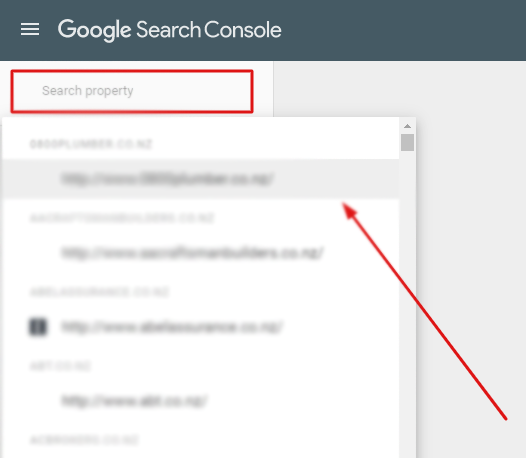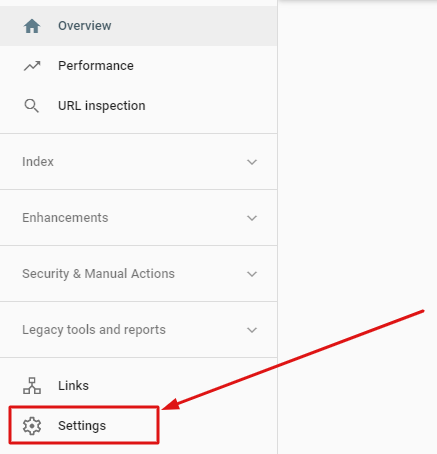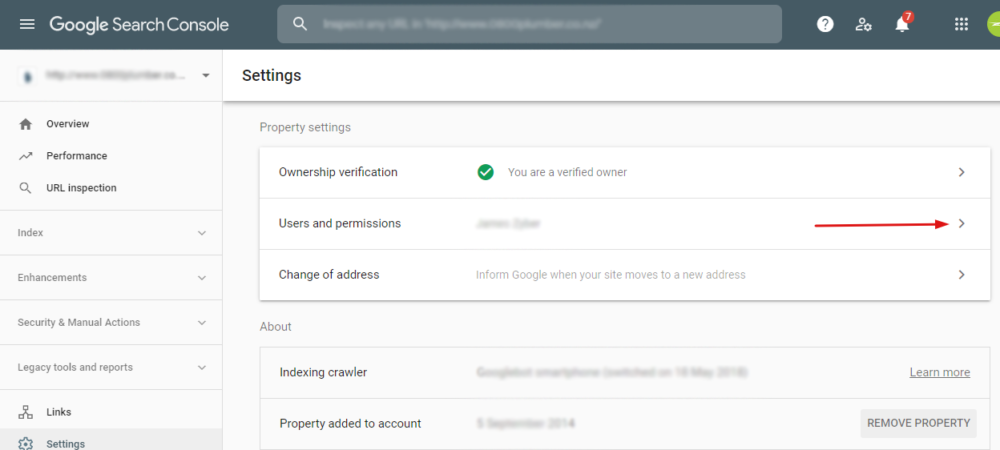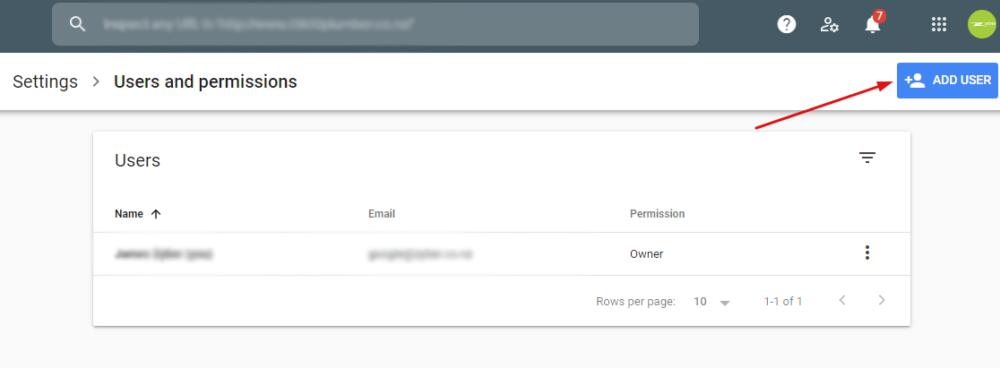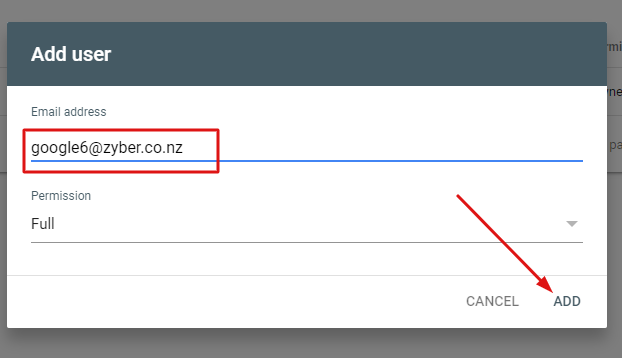About Us
Our team genuinely love design, development and strategy for online success.
Our Services
Our team of experts will guide you through your project using the following services.
It will only take a couple of minutes for you to provide Zyber access.
Please add my email address google6@zyber.co.nz and check the Notify by Email and set the User Permissions to Edit or Collaborate.
Login to Analytics and select the account you would like to give us access. Login to Google Analytics
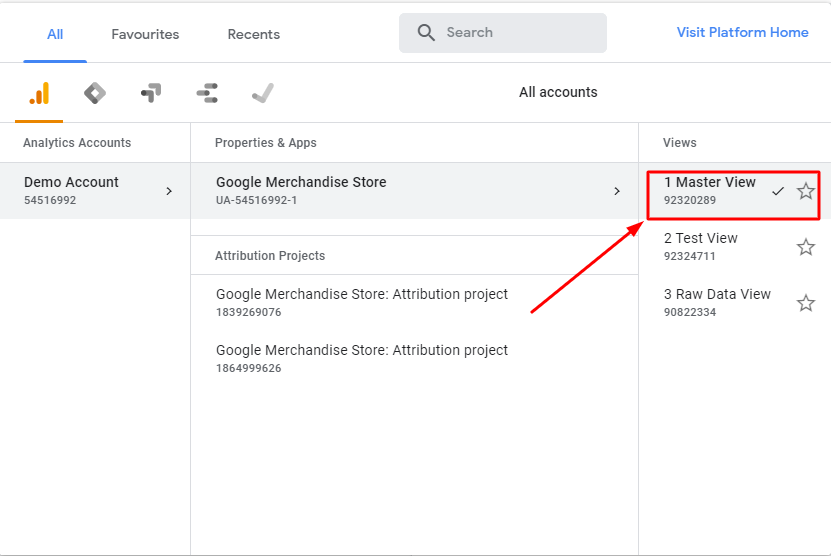
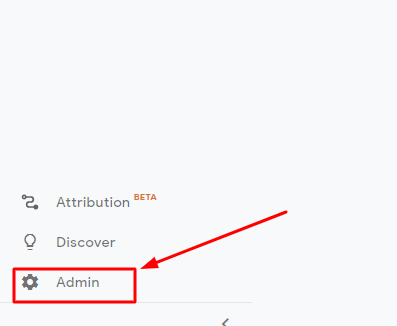
In this tutorial, we’ll show you how to give someone Property access to your website analytics.
To do that, click the User Management link in the middle, under the Property column.
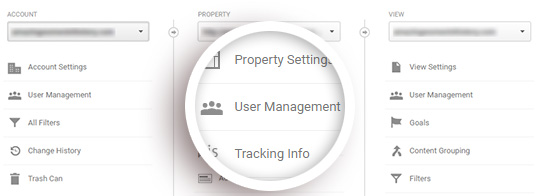
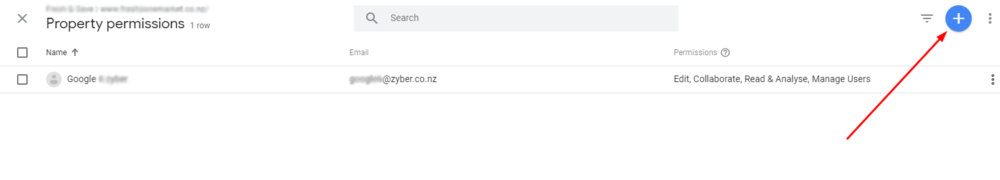
You can select Notify this user by email to send a notification to each user you’re adding. Then, click Add
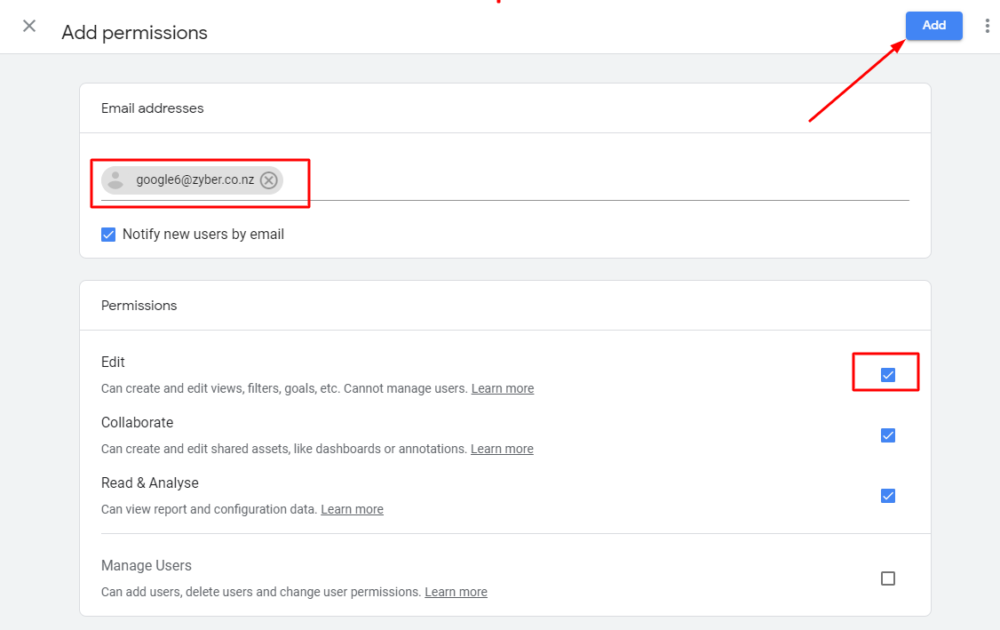
Please login via Google Search Console